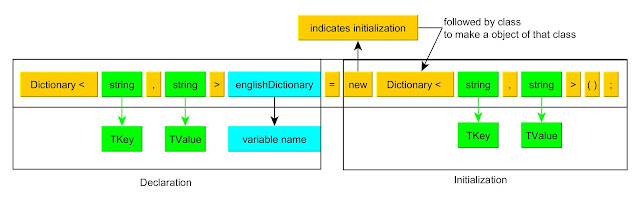C# Tutorial for Beginner : Chapter 10 Array 2-Dimension

Introduction An array monitors various snippets of data in single line order, a one-dimensional record list. Notwithstanding, the information related with specific frameworks (an advanced picture, a tabletop game, and so forth.) lives in two measurements. To picture this information, we require a multi-dimensional information structure, that is, a multi-dimensional array. A two-dimensional array is extremely simply an array of arrays (a three-dimensional array is an array of arrays of arrays). The accompanying declaration makes a two-dimensional array of four lines and two segments. float[,] numbers = new float[3, 20]; Example Explanation To make you more understand to this 2-dimension array, follow this example. Given a 2 dimensional array with size 6x6 as shown below. This array is illustrated with rows and columns. The first dimension is like a line and a second dimension is like a column Array 6 x 6 We focus on the position of the blue array Focusing Ar...